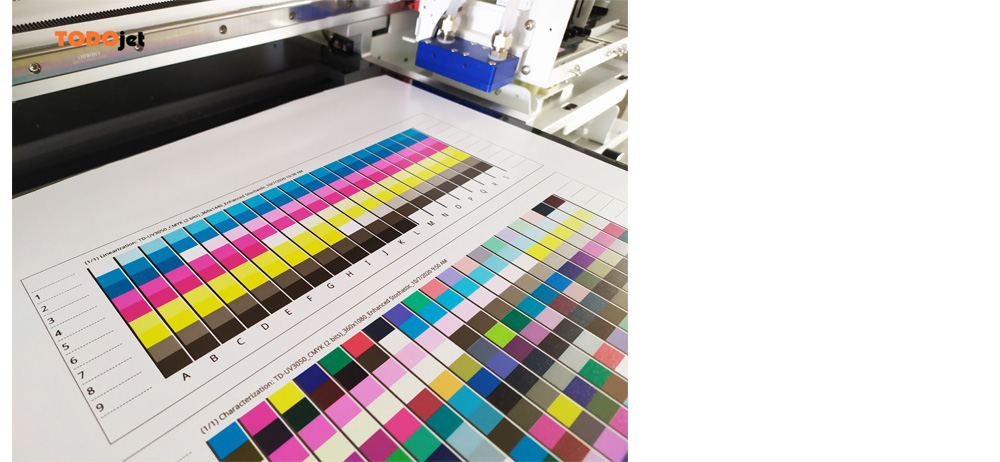
UV flatbed printers are becoming more and more popular in the market. However, some customers feedback that after using a long time, the small letter or picture will be blurred, not only affect the printing effect, but also influence their own business! So, what should we do to improve the printing resolution?
Here we should know the reasons as below:
1. The image itself with lower pixel.
2. The encoder strip and the encoder sensor are dirty.
3. The X-axis guide rail does not slide smoothly and the friction is large.
4. The drive parameters of x-axis and y-axis are wrong.
5. Output accuracy of the uv printer is not high.
6. The distance is little higher from printhead to material surface.
Solutions:
1. Choose high-precision image to print. To be frank, UV printing is the process of input and output. Input is the process of inputting data from the computer to the printer. If the accuracy of the input image itself is not high resolution, no matter how high-end the uv printer is, it cannot change disadvantages of the input image itself.
2. Use a non-woven cloth with alcohol to wipe encoder strip until it is completely cleaned. If necessary, clean the encoder sensor together.
3. Use inks from original supplier of your printer. Although there are many inks on the market and their prices are cheap, their fusion degree and purity are poor. After printing, ink dots are uneven and blocky. Therefore, it had better use high-quality ink from the original manufacturer of your printer. If the printed font is still blurred, you can check whether the print head is clogged. If the nozzle is clogged, do not disassemble it by yourself. Please contact the manufacturer to get some suggestions.
4. Print head alignment. Check the wire of the ink supply tube to avoid collision between the ink tube and the mechanical part of the printer. And make sure the head align perfect (ajust from horizonal,vertical,uni-direction,bi-direction,etc)
5. The output accuracy of the UV flatbed printer, that is, the printing accuracy, a direct expression of the quality of the mainboard, ink supply system and the printhead. Maybe you need to change a new head.
6.For flatbed ERICK 6090UV printer, please keep 2-3mm distance from head to materials surface during printing.