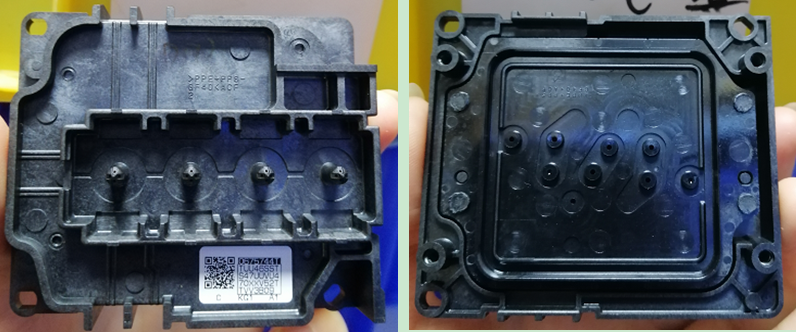What can we do if the white ink cannot output of the DTF printer?
Firstly, we need to know your printer is new installation one or already used a while. If its new printer, please check as below:
1.Make sure Ink path work well.
- Ensure the ink tank with enough ink (2/3 at least), and the cover of tank should be a bit loose.
- Check the ink tube and damper if any air leakage, broken or bending.
- Check if all path loading ink well, the ink shunt device if with enough ink. TODOjet all DTF printer with ink shunt buffer device for white ink, to make sure the ink supply more fluently.
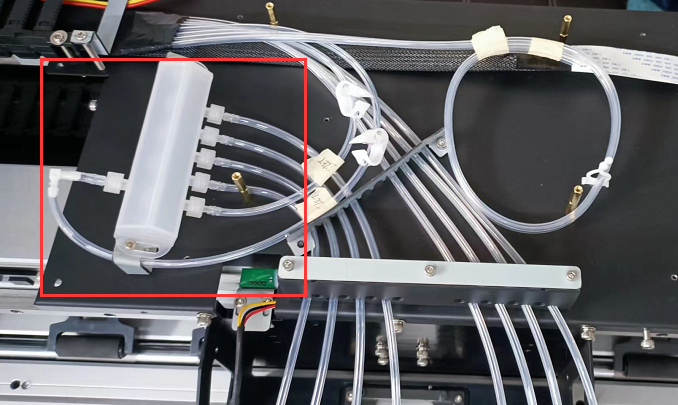
Tips: Please don’t print immediately after loading ink of new installation printer, need to wait about 10 mintues, when all stirring and circulating working and the shunt device with enough ink, then can start to print.
2. Make sure the printhead cable connect well with the carriage board.
If the cable connect reversed it may burn the head. Please follow the instruction guide step by step. All TODOjet printer with detail connection guide, and we can also install the printhead well before send out if you need.
3. Make sure the spot color set up well.
If both white and color head with good nozzle testing, and only white cannot output when printing, then please check if your spot channel processed well in Photoshop or other software, like the spot layer and name.
Then check if the spot channel set up well in RIP software,different RIP with different way,like Maintop, RIPrint, Photoprint and CADlink. If you any assistance about this,please contact TODOjet team,we will offer professional solution.
Secondly,If the printer work normally for long time, then the white cannot output suddenly,please check as below way:
1).Working environment.
The temperature usually 20-35℃,and humidity is 40%-75%.
2).Nozzle testing of printhead.
If the printhead clogged,please clean with the cleaning liquid.
3).Ink quality and warranty time.
Check the ink quality if same as before,and the expiration date of ink.
4).Ink path.
Check if all in path work well,same way as the first part we mentioned.
Tips: The white ink filter and damper need to change each 3 months.
5).Ink loading.
If cannot load ink out,please note two points:
- If ink tube loosed that under capping.
- Maybe the nozzle and capping not sealed well when the carriage back to home position. Here you need to adjust the position until it sealed perfectly. If you need assistance this step, please contact with us to get the manual of how to adjust the position.
6).Circulating and stirring system.
Make sure all ink pump and circulating pump working well,to advoid white ink sediment.
7). Make sure the cables connect well between printhead and carriage board.
Actually there is still another common case, the white ink output normal at firstly,then the white becoming weak. After cleaning, the white output better,then become weak again. Then this maybe the printhead problem, the filter part clogged inside the printhead. You need to replace a new head. But As the original printhead is very expensive, you can also try to replace the head cover (photo as below),which is just cost about 100USD.