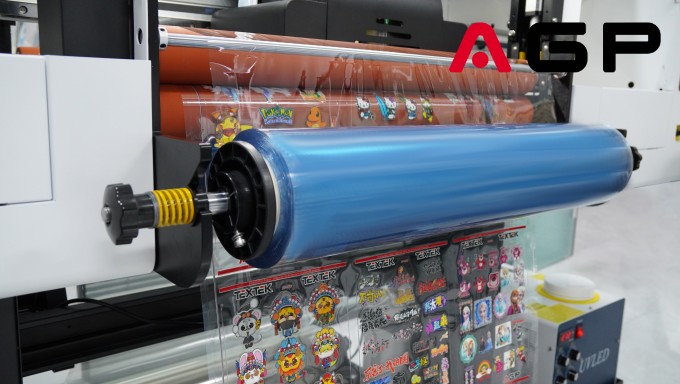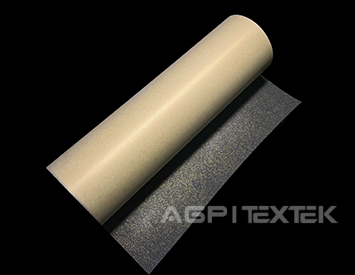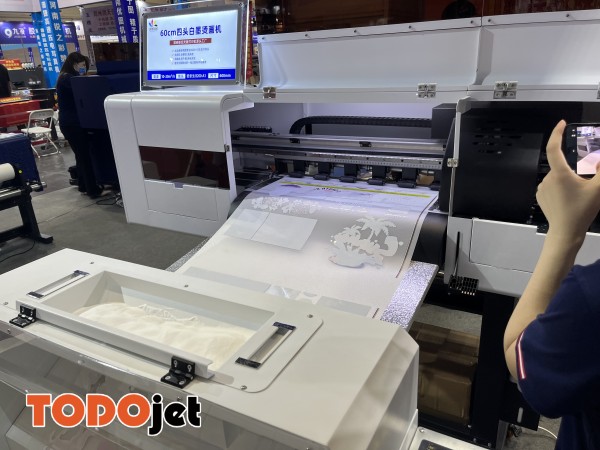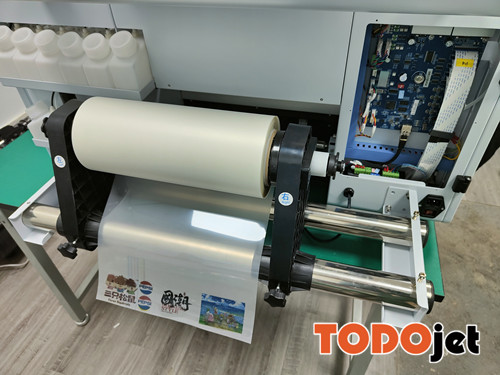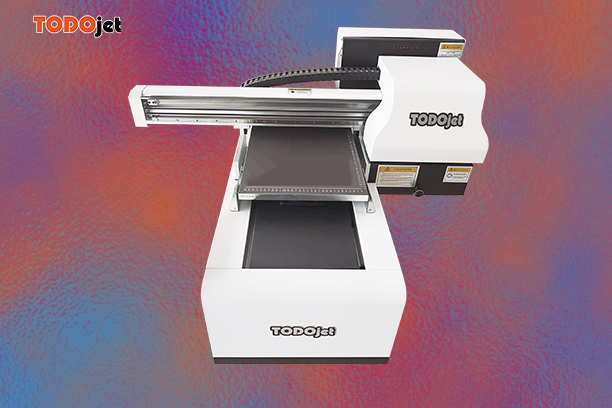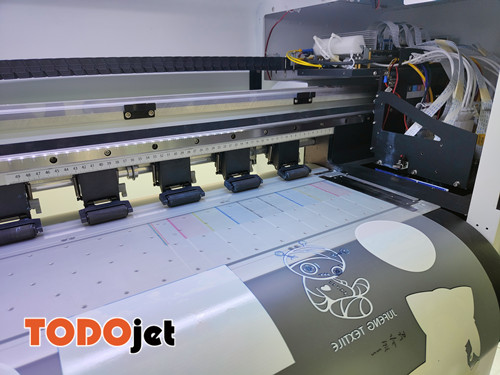Wholesale DTF Printer A3 Printer For Dark And Light T-shirt Printing Machine all in one
Thermal transfer heat transfer has a wide range of uses, a wide variety of processes, and the effects are constantly updated. The names are different, also called hot stamping, transfer printing, etc.
Detailed explanation of the thermal transfer process of borderless heat transfer (white ink heat transfer)
According to the picture to be printed by the customer, make a document with a transparent bottom. For example, the picture below is the original picture sent by the customer, but only the rabbit in it is to be printed.

If the resolution of the original image is too low, then we need to use AI, CDR and other drawing software to draw by stroke. The resolution is ok, just use the magic wand tool to remove the background directly with psd. It should be noted that this transparency must be fully transparent, and cannot be gradient from image to transparent. That is to say, the outline of the picture must be clear at all times.

2. Typesetting. The most common printing film width on the market is 60 cm. If the print is 7 cm wide, 8 can be arranged in a row. The commonly used typesetting software is still ai or cdr, and it can also be typeset directly in psd. You can arrange just one image, or you can mix it with other images. After arranging the images, export them as png images or psd images with transparent bottom. Because it is to be printed out, it is recommended to select CMYK mode when drawing, but png files can only be in RGB mode, and the conversion of the two will cause color loss, so it is recommended to use AI to directly save the psd file in CMYK mode.

3. Use psd software to add white ink channel to the picture.
Here is the focus of this article. Open the typeset transparent bottom file with psd. Hold down the ctrl key and use the mouse to click on the graphic thumbnails in the layer panel to get a selection of all graphics. This selection can also be obtained with the Pen Tool, Lasso Tool, etc. Then in the menu bar, select the modification under the menu and click Expand, and fill in 1 or 2 in the pop-up interface, and expand the selection a little bit. Then select the New Spot Color panel in the upper left corner of the Channels panel. The result is as follows, and is then stored as a tif file with a spot color (aka white ink) channel.

4. Open the tif file with Mengtai, adjust the printing parameters, and output the print file. Because different manufacturers are not the same, I won’t go into too much detail here.
5. Use the printing software configured by the photo machine to print out the picture. This kind of printer should be equipped with at least two nozzles, one nozzle for white ink and one nozzle for color ink. There are also four nozzles, two for white ink and two for color ink. The speed is fast, but the accuracy will be slightly reduced. During the printing process, the printer first prints the color map on the special release printing film, and then prints a layer of white ink on the color map.
6. Sprinkle hot melt powder. Sprinkle a layer of hot melt powder on top of the white ink. After the white ink is sprinkled, a layer of hot melt powder will stick on the top of the white ink. The blank area should be shaken clean, and the machine will have a shaking action. Therefore, some people call this heat transfer process called shaking powder. Heat transfer. Finally, bake in the oven to dry the powder, and the temperature is about 110 degrees.
7. Use the heat transfer machine to transfer the pictures to clothes or other products.