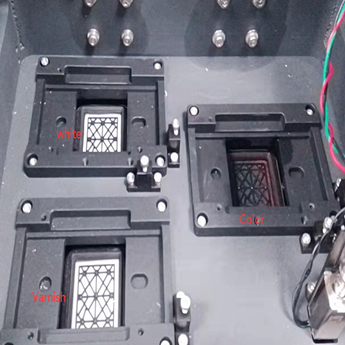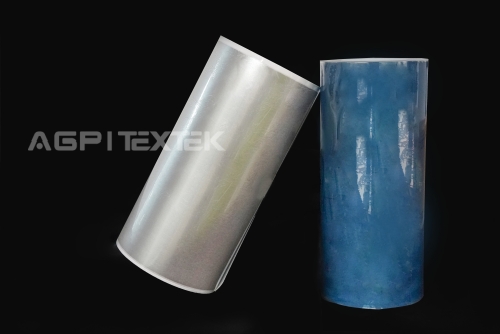UV flatbed printer white color registration and color registration problem solution

The reasons for the white color registration and color registration problems of uv flatbed printers are: the print head is not vertical, the print head is in a bad state, the height is wrong, the two way is not adjusted properly, and the software data parameter is set. The manifested features are pattern leakage, image shift and dislocation.
1, UV flatbed printer nozzle is not vertical
Solution: If you check which nozzle is not vertical, you can physically calibrate the position and keep it vertical;
2, UV flatbed printer nozzle is in bad condition
Solution: The inkjet head needs to be cleaned with ink when the nozzle is in bad condition. After you observe that the sprayed cleaning liquid has a continuous water curtain, it means that the state of the nozzle is back to normal and you can continue printing
3.Uv flatbed printer height problem
Solution: The standard model of the UV flatbed printer prints within 8 cm, but the same pattern is printed at the 8 cm position and the 1 cm position, and the effect is definitely better. On the premise of not scratching the print head, try to reduce the print height of the lower print head as much as possible, so that the printed pattern is better;
4.UV flatbed printer is not adjusted in both directions
Solution: The parameter values of the two-way printing of the device are not correct. Contact the equipment manufacturer to inquire the parameters of the two-way printing. Open the print control software and enter the calibration.
5.uv flatbed printer software data adjustment
Solution: If the software runs for a long time and too much data is deposited, incorrect instructions and printing errors will occur. At this time, a large amount of irrelevant data in the cache needs to be cleaned up. For example, after modifying the data set by the software, contact the manufacturer and restore the original value.
It should be noted that after using the UV flatbed printer for several months, the data of various software may not be in place due to the daily maintenance of the operator. It is inevitable that an error will occur. You can back up the various software in advance and the value Record, if there is a problem, reinstall it.