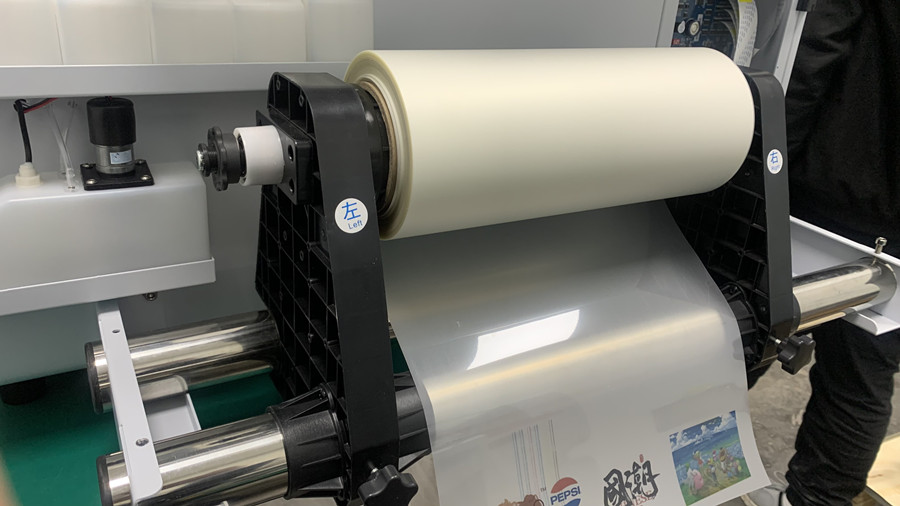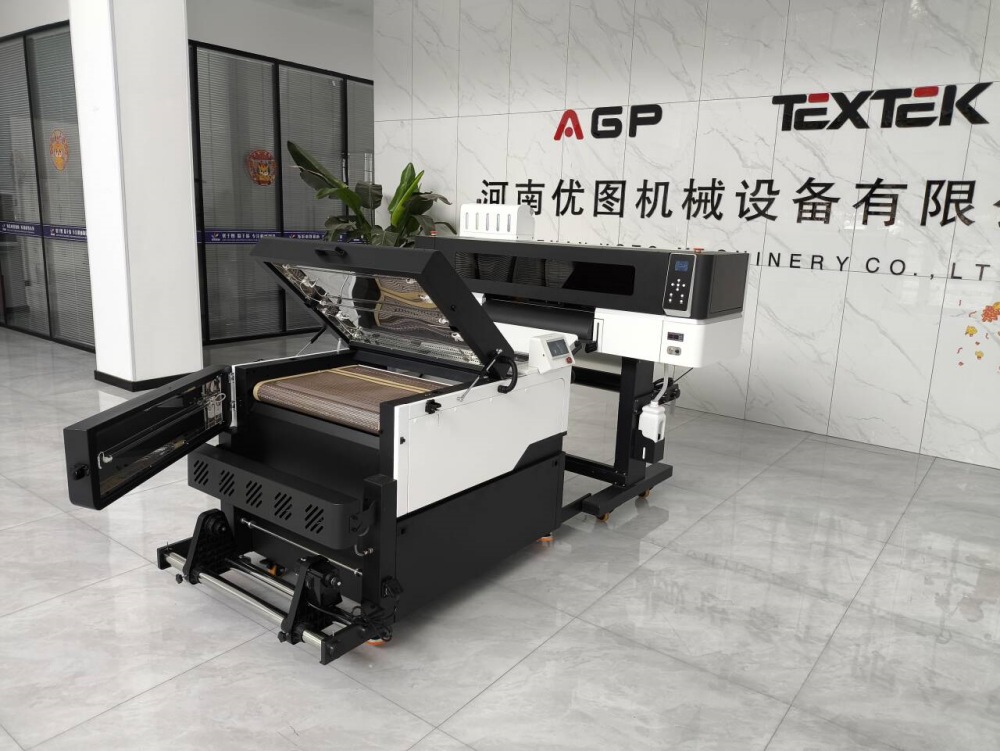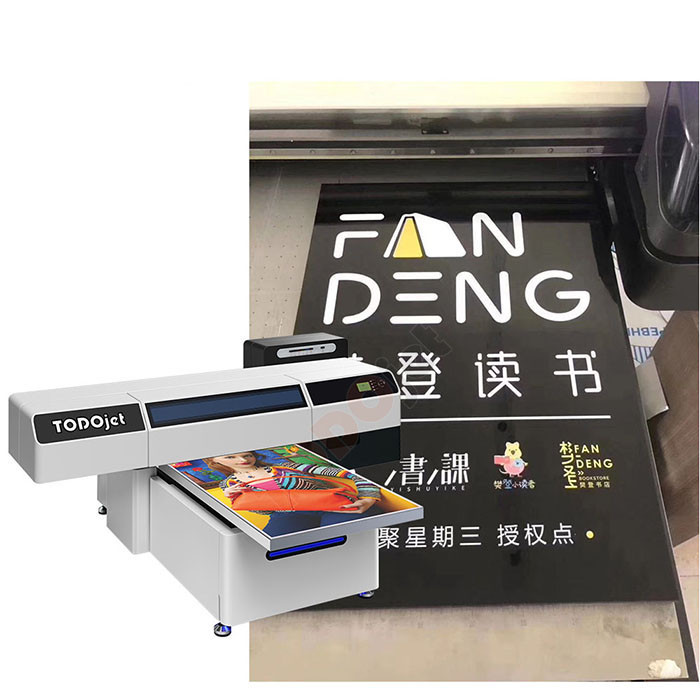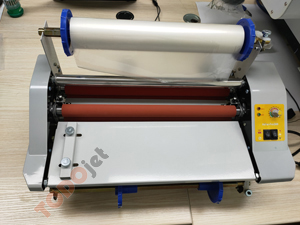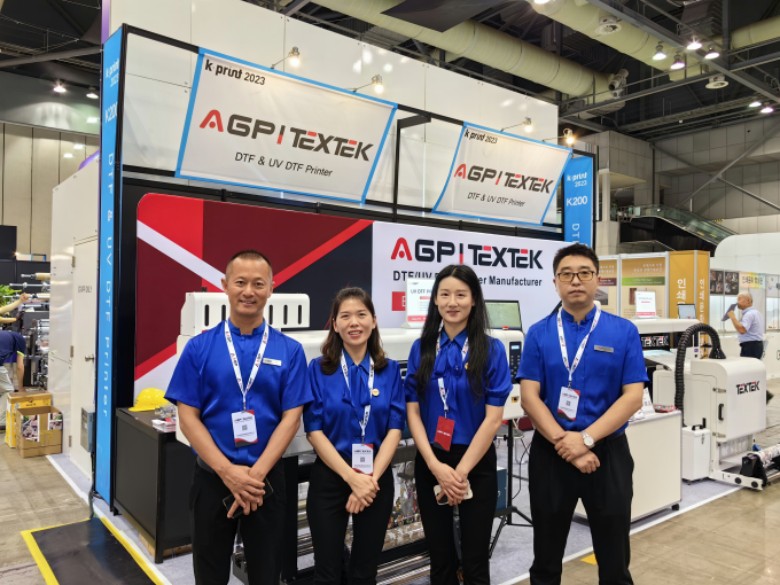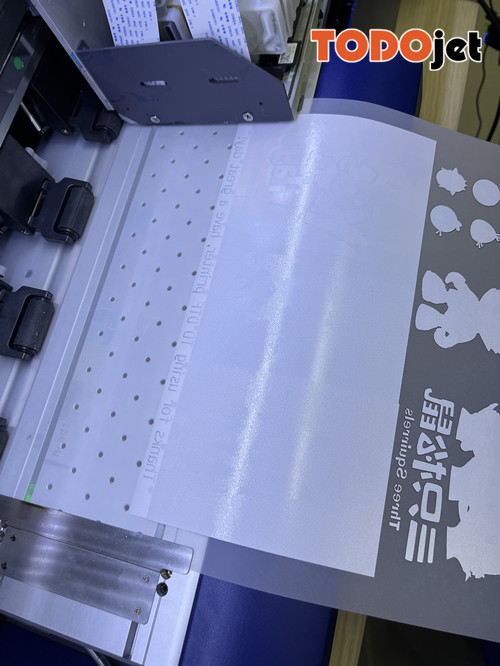Why the UV flatbed printer color problem?

The color problems of UV flatbed printer pattern printing are as follows: the picture is color cast, the color different is serious, the color is not clear. There are 6 reasons: different inks, different ink dots, external temperature, ink deposition, software fault, and adjusting color problems.
1.UV flatbed printer ink is different
Solution: The saturation, lightness, and color gamut of different types of UV inks are different. After replacing with new UV inks, it will inevitably lead to color problems in pattern printing, and the color curve needs to be remade.
2, UV flatbed printer nozzles have different ink dots
Solution: print a test chart and observe the state of the nozzles. If the nozzles are blocked and the ink is not smooth, the nozzles need to be cleaned.
3.UV flatbed printer is affected by temperature
Solution: The outside temperature is between 15 ℃ -30 ℃, which is a good work temperature for UV flatbed printers. If the temperature is too low, you need to install an air conditioner, if the temperature is too high, you need to cool down.
4, UV flatbed printer ink precipitation
Solution: For the UV inks that have not been used for a long time, the internal pigments will have a problem of sedimentation. Before use, you need to stir thoroughly. If condensation or stickiness occurs, the UV ink has expired and needs to be replaced with a new one.
5.UV flatbed printer software fault
Solution: Reinstall the software of the UV flatbed printer. If the value is incorrect, you need to restore it again. Note that before reinstalling, you need to disinfect the computer. Add the UV flatbed printer software to the whitelist of antivirus software.
6, UV flatbed printer color problem
Solution: Restore the color curve value set at the factory. If not, please contact the manufacturer’s technician to modify it remotely. If it is a new type of UV ink, the color curve needs to be made again.