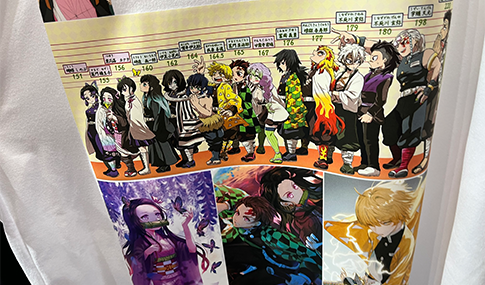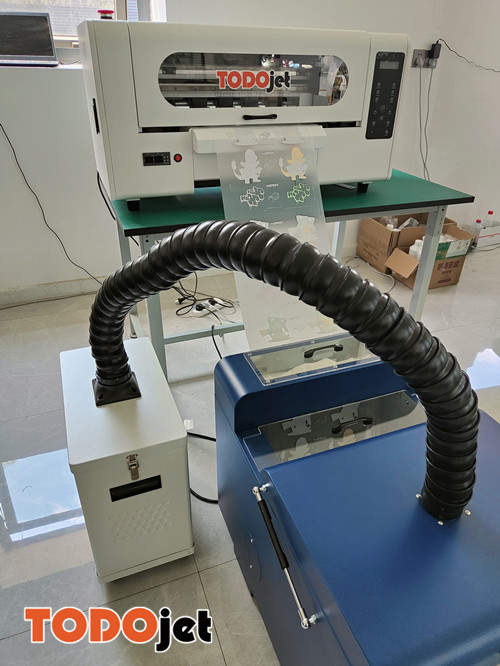Why does DTF printer have color difference?
Discover the causes of color difference in DTF printers and effective solutions to resolve the issue. Learn about unstable ink supply, print head voltage fluctuations, negative pressure instability, and pasting problems. Explore the benefits of TEXTEK DTF printers for consistent color reproduction. Upgrade your printing business today.

DTF (Direct to Film) printers have gained popularity in the printing industry due to their ability to produce high-quality prints on various materials. However, like any printing technology, DTF printers may encounter color difference issues that can affect the overall printing output. In this article, we will explore the common causes of color difference in DTF printers and provide effective solutions to address these problems.
Unstable Ink Supply System:
The ink supply system of DTF printers, particularly the ink cartridge liquid level, plays a crucial role in the printing process. When the liquid level is high, the color tends to appear darker than when it is low, resulting in color disparity. To resolve this issue, it is important to ensure a stable ink supply. Regularly monitor the ink cartridge liquid level, and refill or replace cartridges as needed. This will help maintain consistent ink supply power to the print head, leading to accurate and uniform color reproduction.
Color Profile Calibration:
Color profiles play a crucial role in achieving accurate color reproduction in DTF printing. Improper color profile calibration can lead to significant color differences between the displayed image and the printed output. It is essential to calibrate the color profiles of your DTF printer regularly. This involves using color calibration tools and software to ensure that the colors displayed on your monitor accurately represent the colors that will be printed. By calibrating the color profiles, you can minimize color variations and achieve consistent and precise color reproduction.
Unstable Print Head Voltage:
The print head voltage in a DTF printer is responsible for controlling the ejection force of ink droplets. Variations or instability in the working voltage can result in varying shades and clarity in the printed output. To mitigate this problem, it is essential to stabilize the print head voltage. Adjust the voltage settings in the printer software to ensure it is within the recommended range. Additionally, using a voltage-stabilizing device connected to the printer’s input can help maintain a consistent voltage during the printing process, resulting in more consistent and accurate colors.
Media and Substrate Variations:
The type of media or substrate used for DTF printing can also contribute to color differences. Different materials absorb and reflect ink differently, resulting in variations in color output. It is important to consider the characteristics of the media or substrate when setting up your DTF printer. Adjusting the printing parameters such as ink density, drying time, and temperature settings can help compensate for these variations. Additionally, conducting test prints on different media types and substrates beforehand can help identify and address any potential color discrepancies.
Unstable Negative Pressure:
Some DTF printers rely on the negative pressure principle for ink supply. If the negative pressure is unstable, it can directly impact the ink supply pressure to the print head, leading to color deviations. To address this issue, it is important to maintain a stable negative pressure. Regularly check and calibrate the negative pressure system of the printer. Ensure that the pressure is consistent and within the recommended range. This will help ensure a consistent ink supply and minimize color differences in the printed output.
Ink quality and compatibility:
The quality and compatibility of the inks used in DTF printing can significantly affect color accuracy. Low-quality or incompatible inks may not adhere to DTF Film properly, or the color may be inconsistent. It is crucial to use high-quality inks specifically formulated for DTF printing as recommended by the manufacturer. It is recommended that you use AGP Pigment Ink at this time. Our ink can provide you with the best color reproduction and ensure compatibility with the printer system. Regularly check the ink manufacturer for any updates or recommendations to ensure you are using the best ink for your DTF printer.
Pasting Issues:
Frequent cleaning of the print head due to problems like pasting and ink breakage can introduce color aberrations and discontinuities in the printed image. Cleaning the print head alters the printing effect, resulting in color differences between prints. To minimize this problem, it is crucial to establish proper maintenance routines. Before white ink heat transfer printing, thoroughly check the printer’s working condition to ensure it is operating correctly. Moreover, select high-quality and reliable ink that minimizes the need for excessive cleaning and maintenance.
Environmental Factors:
Environmental conditions can also affect color output in DTF printing. Factors such as temperature, humidity, and lighting conditions can impact the drying time, ink absorption, and color appearance. It is important to maintain stable environmental conditions in your printing area. Use climate control measures to regulate temperature and humidity levels. Additionally, ensure that the printing area has consistent and appropriate lighting conditions to accurately evaluate the color output.
Color difference issues in DTF printers can be attributed to various factors such as unstable ink supply, print head voltage fluctuations, unstable negative pressure, and frequent cleaning-induced pasting issues. By addressing these factors through proper maintenance, calibration, and using high-quality materials, DTF printer operators can significantly reduce color disparities, resulting in more consistent and visually appealing prints.
When it comes to reliable and high-performance DTF printers, TEXTEK stands out as a trusted brand. The TEXTEK DTF printer offers advanced features and innovative technologies to ensure exceptional color accuracy and print quality. With a stable ink supply system, precise print head voltage control, and superior negative pressure stability, TEXTEK DTF printers minimize color differences and deliver consistent and vibrant prints.
Moreover, TEXTEK DTF printers are designed with user-friendly interfaces and intuitive software, making them easy to operate and maintain. The TEXTEK team also provides excellent customer support and assistance to ensure a seamless printing experience.
Investing in a TEXTEK DTF printer not only helps resolve color difference problems but also opens up new possibilities for your printing business. Experience the power of precise color reproduction and reliable performance with TEXTEK DTF printers.
In conclusion, by regularly monitoring ink levels, stabilizing print head voltage, calibrating color profiles, and using high-quality materials like TEXTEK DTF printers, you can ensure optimal printing results and achieve consistent and accurate color reproduction. Upgrade to a TEXTEK DTF printer today and take your printing business to new heights.