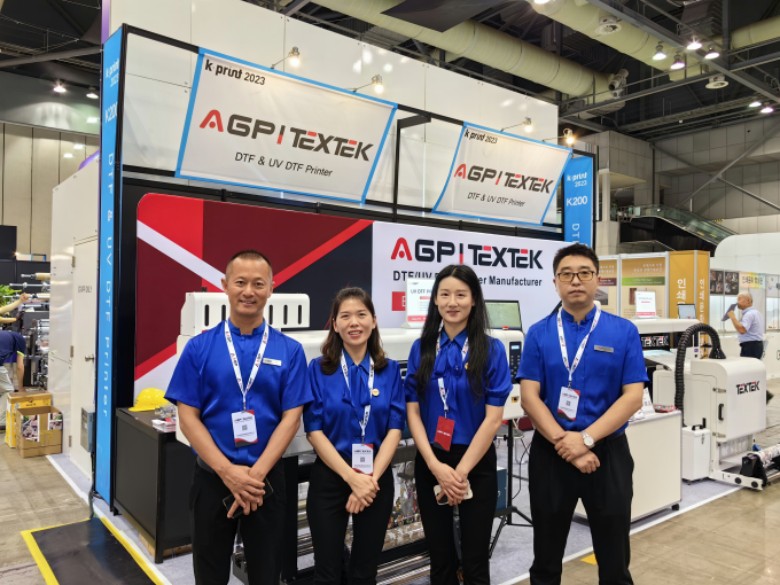How To Fix Printer Not Printing the real Colors
Printer not printing colors correctly is a common problem printer owners experience from time to time. Printers can be pretty confusing machines. what if the printer that you just bought suddenly decided to stop printing colors right. How are you going to print now? Today, we’re going to help you fix your printer not printing in real color and tell you how you can prevent this printer issue from reoccurring.
1.Empty Ink Cartridge/s
If your printer has an empty colored ink cartridge, then you won’t be able to print colors correctly.
2.Printer Driver Problem
Your printer not printing in color inks correctly is not only caused by your printer hardware, but also your printer software. The printer software is your printer driver. If you still remember, your printer asked you to install it when you set it up for the first time. The printer driver is important for your printer to function as it acts as a connector between your printer and computer. If this connection is broken, then you may encounter some printing problems like printer offline, not being able to print in black or color inks.
3.Printhead Issue
Your printhead inside your printer, the one that houses your ink cartridges, is the most important and expensive part of your machine. If your printhead is damaged, then your printer will not work properly. It can cause other printer problems like bad print quality or ink cartridges not being recognized.
4.Incompatible Paper
This happens rarely but may still cause your printer to not print in color. The papers you’re using to print is just as vital as the inks inside your printer.If you’re using incompatible paper for your printout, then your printer might not accept them and give you unsatisfactory results.Using incompatible paper may also cause damage to your printhead, so it’s best to only use those that your printer supports.
5.Expired Ink Cartridges
Ink cartridges much like consumable items have an expiration date. The typical expiration date of an ink cartridge is 2 years after its manufactured date.Once it expires, it can cause problems in your machine like ink system failure.That’s why it’s better if you’ll check for the expiration date on the box of your ink cartridges before you buy them. This makes sure that your getting inks that won’t expire soon. Doing this saves you time and money, and the hassle of returning an item.
6.Inspect ICC profiles
Your printed colors can never exactly match your on-screen colors. However, Use ICC profiles to ensure consistent color across all your devices, or try a professional color management system to get as close as possible. Try using the color management options in your printer software.