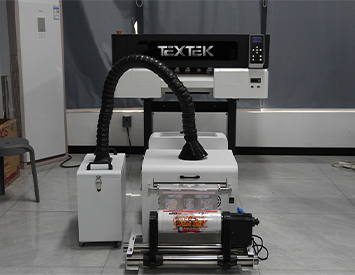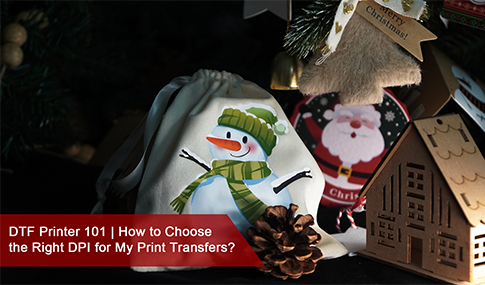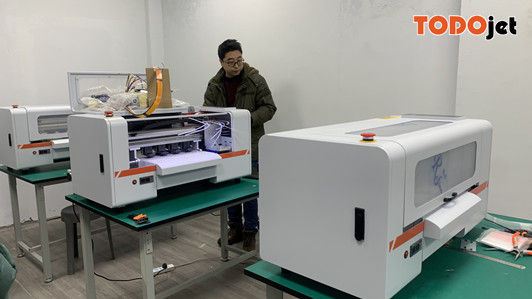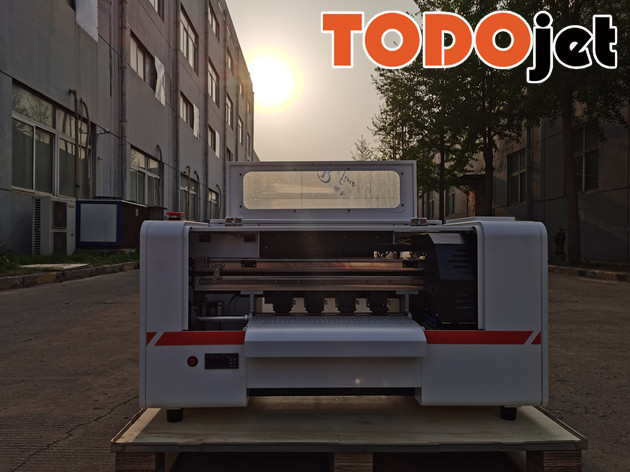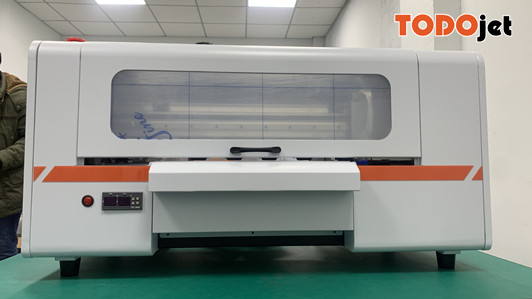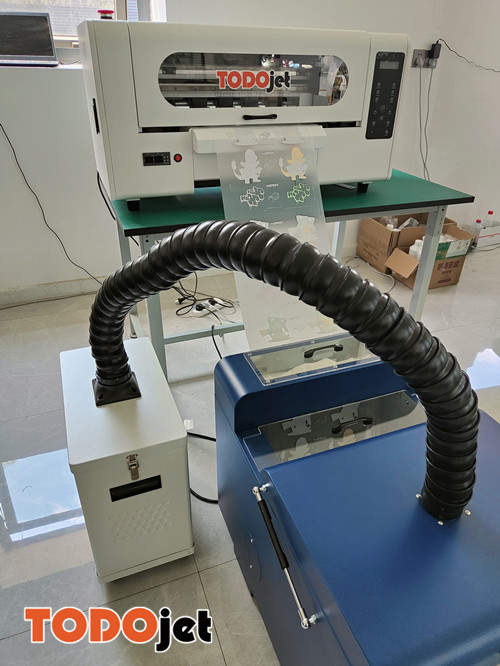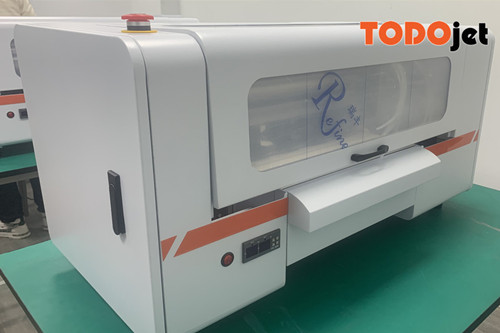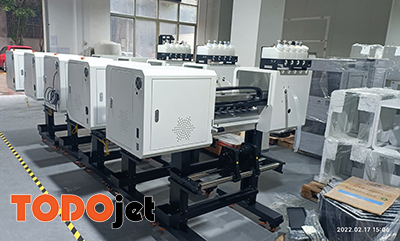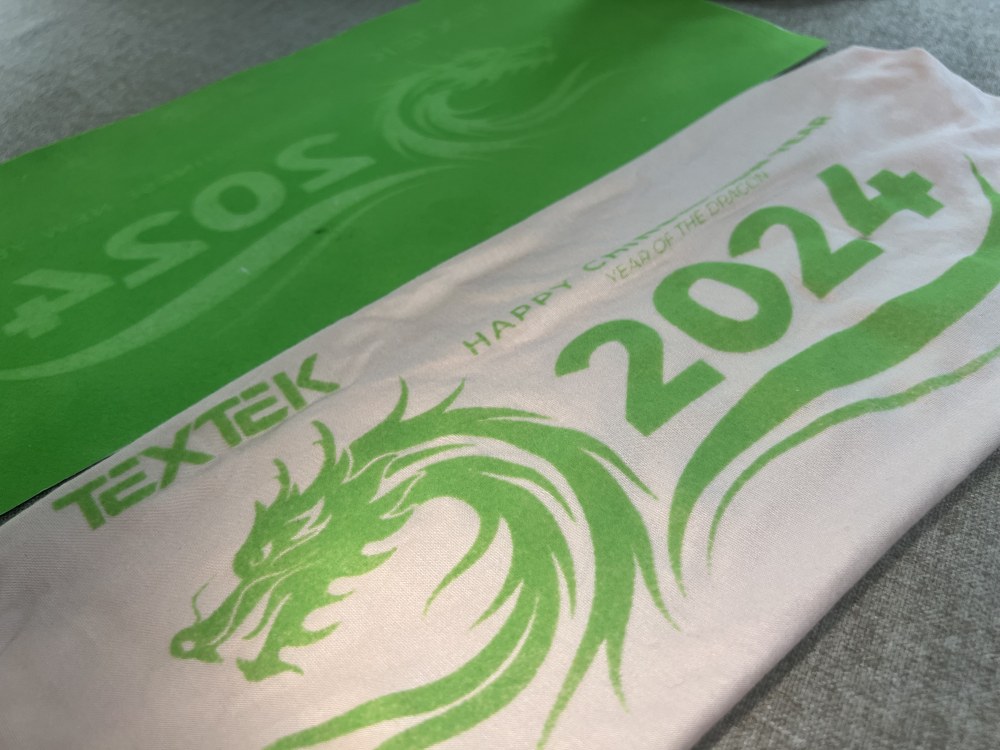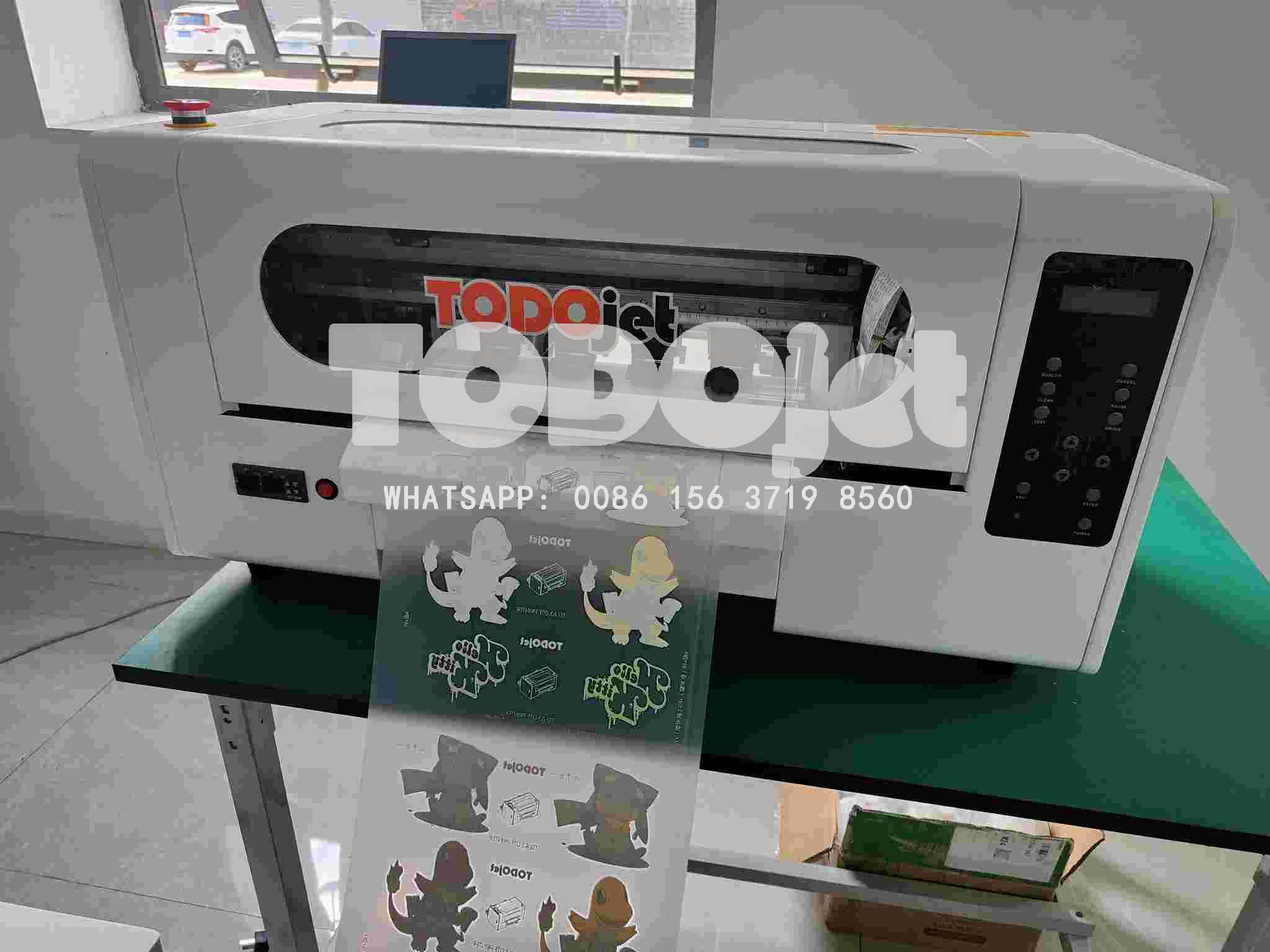How to Choose the Right DPI for My Print Transfers?
Determining the appropriate DPI for a print transfer can be a complex task. However, by following the guidelines outlined in the DTF Printer 101 manual, you will be able to select the optimal DPI for your specific requirements.
In this article, we will analyze key aspects and examine the details of achieving optimal print transfers. We understand that technical term abbreviations can be confusing, so we will explain them when first used. In short, we will help you determine the appropriate DPI (dots per inch) for your DTF printer. Understanding the relationship between DPI and print resolution is crucial to achieving clear and crisp prints that meet your requirements. Follow along with us as we explore the secrets of DPI and provide valuable insights to help you choose the best resolution for your DTF print delivery.
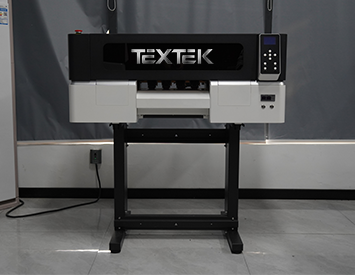
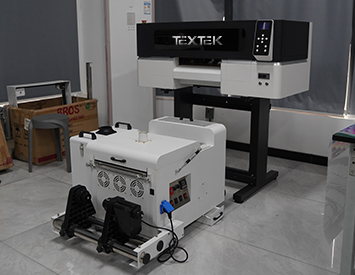
Determining the appropriate DPI for a print transfer can be a complex task. However, by following the guidelines outlined in the DTF Printer 101 manual, you will be able to select the optimal DPI for your specific requirements.
In this article, we will analyze key aspects and examine the details of achieving optimal print transfers. We understand that technical term abbreviations can be confusing, so we will explain them when first used. In short, we will help you determine the appropriate DPI (dots per inch) for your DTF printer. Understanding the relationship between DPI and print resolution is crucial to achieving clear and crisp prints that meet your requirements. Follow along with us as we explore the secrets of DPI and provide valuable insights to help you choose the best resolution for your DTF print delivery.
Have you ever heard of DPI?
It stands for dots per inch, which is the number of DTF ink droplets or dots that a printer can place within a one-inch space. The higher the DPI value, the more dots per inch, resulting in finer details and smoother gradients. This directly affects the print resolution and overall image quality.
By the way, did you know that in DTF printing, ink is transferred from a DTF film to various substrates? Selecting the appropriate DPI is crucial for accurate color reproduction, sharpness, and overall print quality! Consider the following when choosing the right DPI for your DTF print transfers:
1. Considerations for DPI: Detail, Size, and Substrate!
When it comes to your prints, it’s important to consider the level of detail you need. For intricate designs, small text, or images with fine lines, higher DPI values are the way to go.
But for larger designs or graphics that don’t require intricate details, lower DPI settings may be sufficient.
And don’t forget to take into account the nature of the substrate onto which you’ll be transferring the print. Different materials have varying levels of ink absorption and surface textures. To ensure that your images are clear and sharp on smoother surfaces, it is recommended to use higher DPI settings.
2. Viewing Distance and DPI: Impact on Visual Quality
Consider the intended viewing distance for your prints. For those viewed up close, like on apparel or promotional items, higher DPI settings are recommended for optimal visual impact. For larger signage or banners viewed from a distance, you can lower the DPI settings without compromising quality.
3. Printer Capabilities and DPI: Precision and Image Fidelity
Just remember to take into account the capabilities of your DTF printer. If you have a higher-end model, you can often choose higher DPI options, which will allow for greater precision and image fidelity.
However, keep in mind that printing at higher DPI settings may require more time and resources.
Hey there! Choosing the right DPI setting can be a bit tricky, but don’t worry, we’ve got you covered! With these tips, you’ll be able to strike the perfect balance between print quality and production efficiency!
We’ve put together a step-by-step guide to help you make an informed decision.
First, assess your specific print requirements, taking into account factors such as design complexity, substrate characteristics, and viewing distance.
Then, consult our user manual or the technical specifications of your DTF Printer to determine the available DPI options.
Let’s have some fun and perform test prints using various DPI settings to evaluate output quality and compare results! Pay close attention to details such as color accuracy and overall sharpness.
We want to make sure we’re getting the best possible print quality while also being efficient with our production time and resources.
Don’t forget to document your findings and establish some guidelines!
——————————————————————————————————————————————————————————————-
Welcome to AGP! With nearly a decade in the printer industry, we specialize in R&D and manufacturing, offering exclusive DTF and UV DTF printer solutions. With a worldwide footprint, including partnerships with distributors in the USA, Canada, UK, Italy, and Spain, let’s unite to advance into the next stage of business expansion!
Drop us an email and let’s make great things happen: info@agoodprinter.com
Contact us through WhatsApp and let’s talk furthermore: +86 17740405829